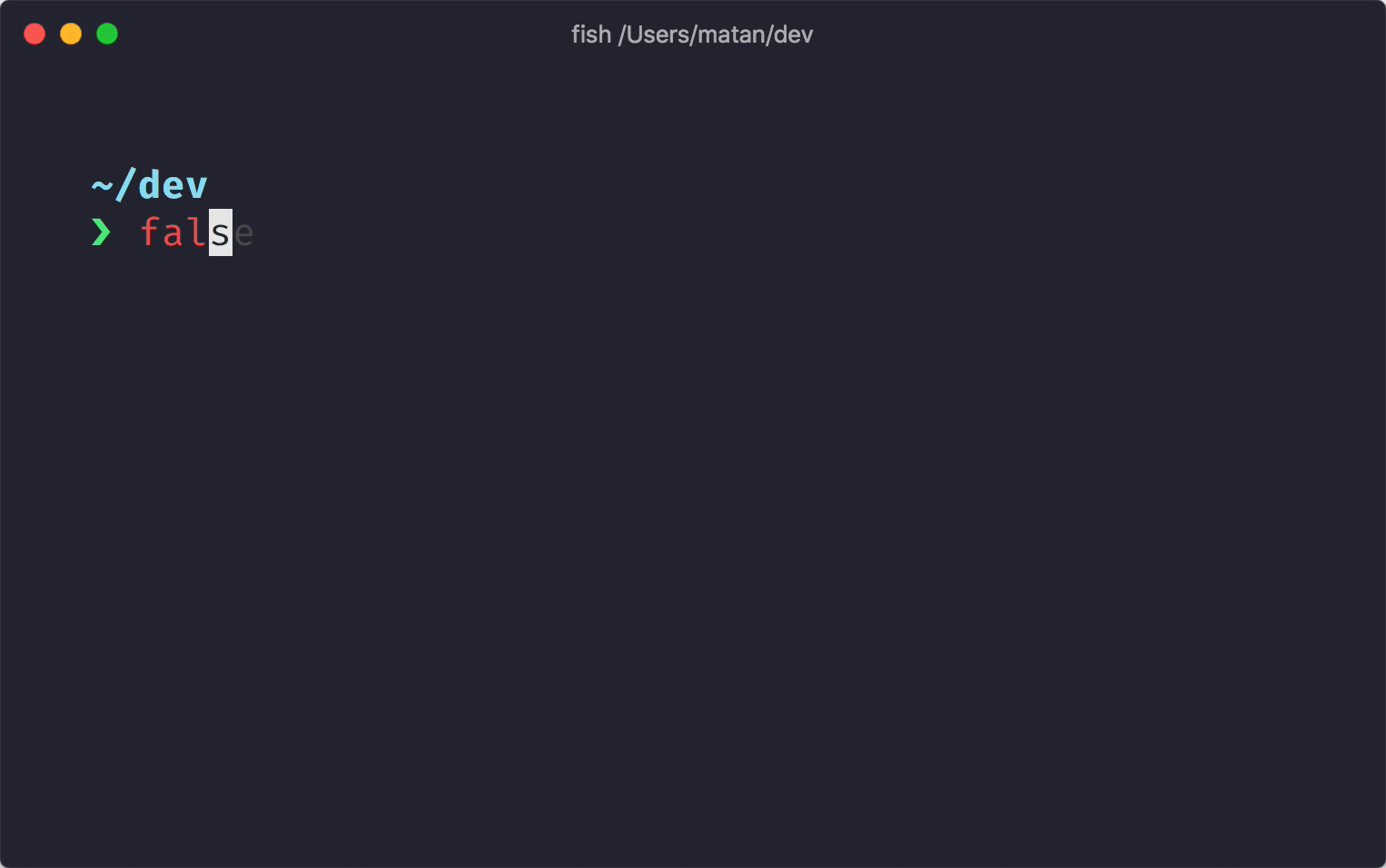StarShip
The minimal, blazing-fast, and infinitely customizable prompt for any shell!
- Fast: it's fast – really really fast! 🚀
- Customizable: configure every aspect of your prompt.
- Universal: works on any shell, on any operating system.
- Intelligent: shows relevant information at a glance.
- Feature rich: support for all your favorite tools.
- Easy: quick to install – start using it in minutes.
Prerequisites
You need a NerdFont for example FiraCode Nerd Font to display the icons.
Installation
# Linux and MacOS
curl -fsSL https://starship.rs/install.sh | bash
# MacOS
brew install starship
# Windows
choco install starship
Setup in your shell configuration file:
zsh.rc
eval "$(starship init zsh)"
Configuration
Create the config file:
mkdir -p ~/.config && touch ~/.config/starship.toml
Get some presets from here: Starship Presets
Apply the desired presets:
starship preset nerd-font-symbols > ~/.config/starship.toml