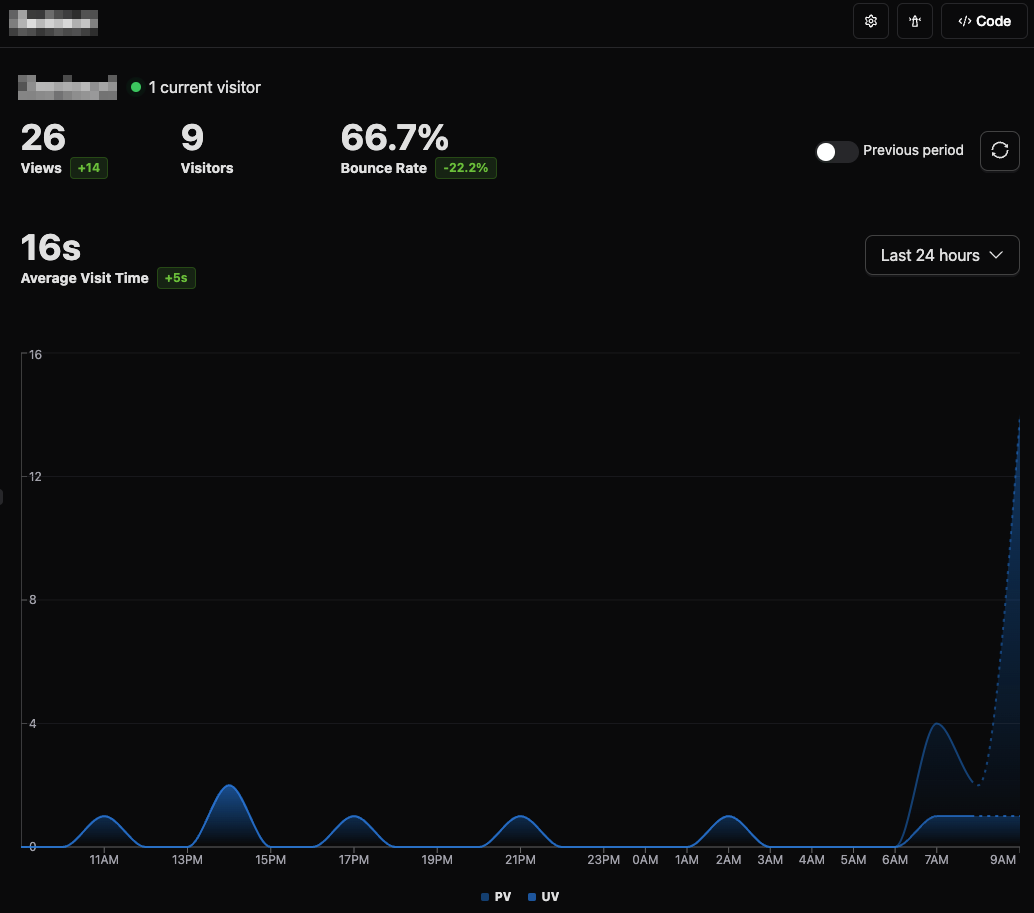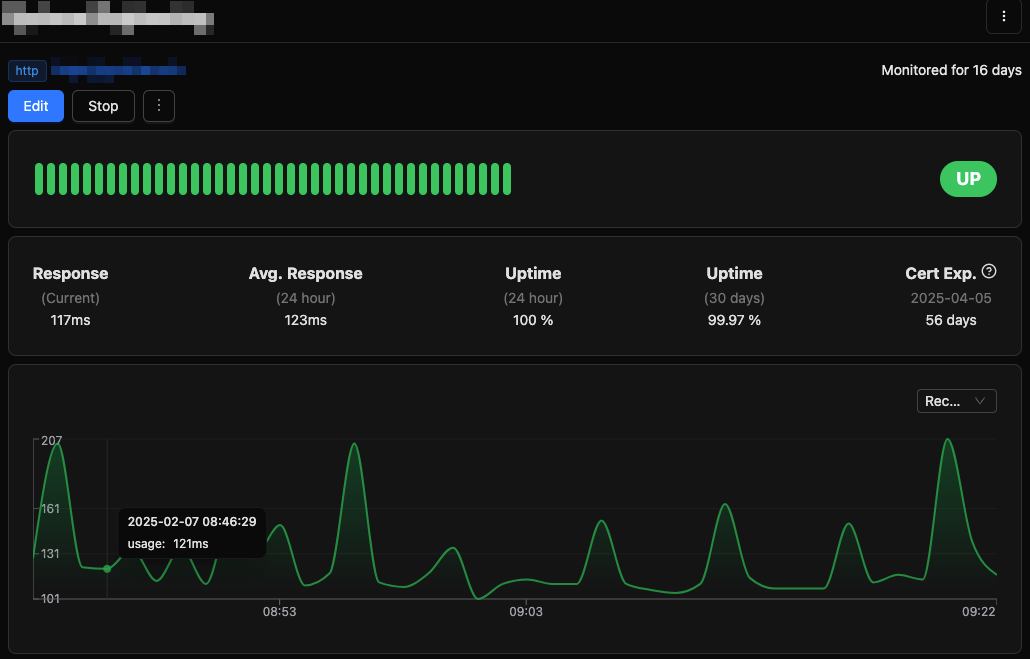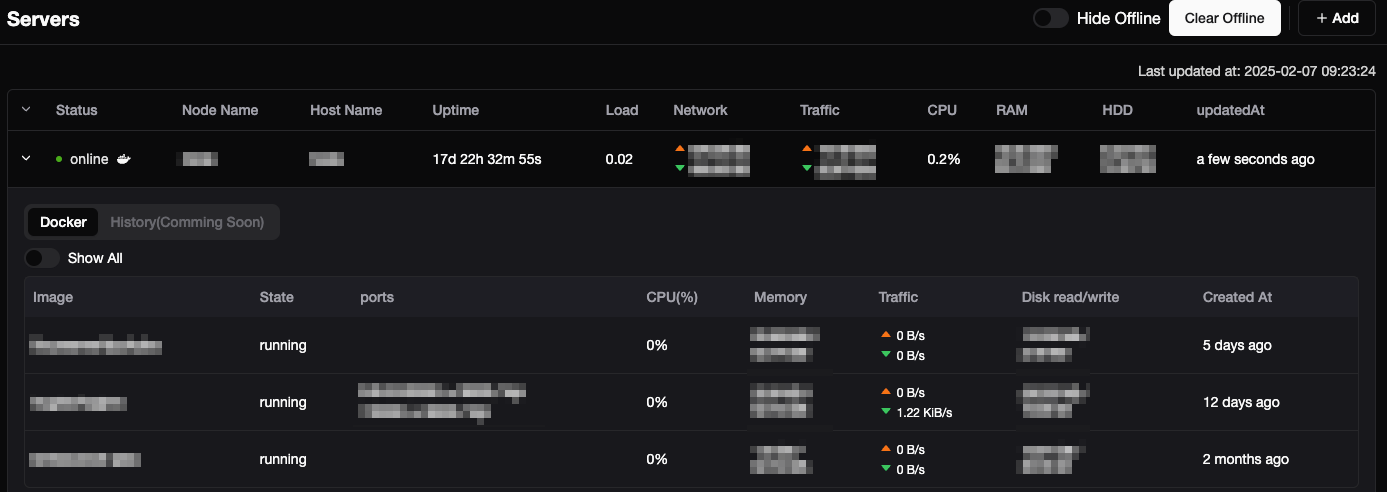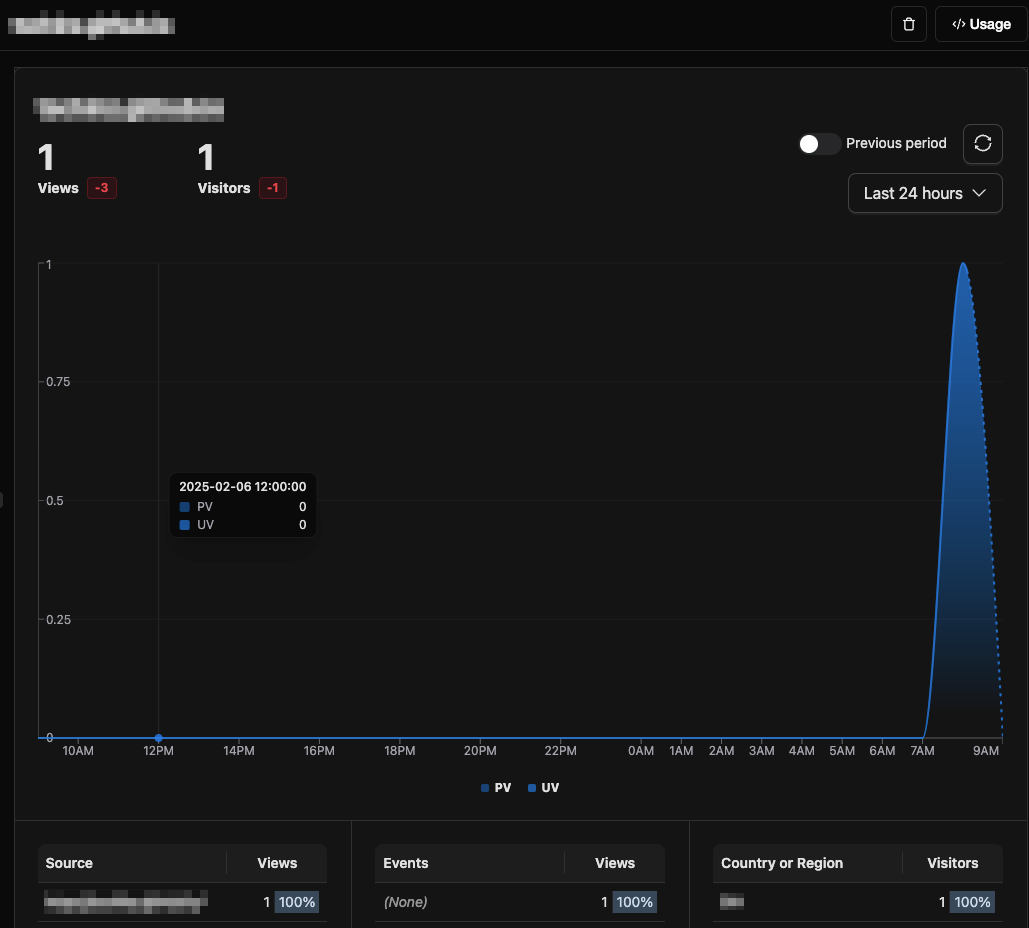Tianji
Tianji is an open-source platform that integrates website analytics, uptime monitoring, and server status tracking into a single, user-friendly interface. Designed to streamline the monitoring and analysis process, Tianji eliminates the need for multiple disparate tools, offering a comprehensive solution for developers and website administrators.
Key Features
- Website Analytics: Gain insights into visitor behavior, page views, and user engagement metrics, similar to platforms like Google Analytics.
- Uptime Monitoring: Continuously monitor your website's availability and receive instant alerts in case of downtime or performance issues.
- Server Status Tracking: Keep track of your server's health and performance metrics to ensure optimal operation.
- Telemetry: Track visits of almost any page you create with an invisible image, allows to show a visitor badge.
Setup
Cloud Version
Create an account in the official Tianji instance. The free tier has some limitations, but other subscriptions are possible:
Free - $0 per month
- Basic trial
- Basic Usage
- Up to 3 websites
- Up to 3 surveys
- Up to 3 feed channels
- 100K website events per month
- 100K monitor execution per month
- 10K feed event per month
- Discord Community Support
Local Version
You can also install and run tinaji via docker on your server or even locally.
Deploying Tianji is straightforward, especially with Docker. Follow these steps:
- Download the Docker Compose file:
wget https://raw.githubusercontent.com/msgbyte/tianji/master/docker-compose.yml - Start the Tianji Service
docker compose up -d
The default login credentials are admin for both the username and password. It’s highly recommended to change the password upon first login to maintain security.
For more detailed information and updates, visit the official Tianji website and the GitHub repository.
Usage
Website Analytics
For most website it suffice to add the following in your website head script:
<script async defer src="https://app-tianji.msgbyte.com/tracker.js" data-website-id="xxxxxxxxxxxxxxxxxxxxxxxxxx"></script>
For MKDocs
For MK Docs add the following html in your overrides folder
<script
var
property="async"
defer
src="https://app-tianji.msgbyte.com/tracker.js"
data-website-id="{ { config.extra.analytics.website_id } }`"
></script>
In your mkdocs.yml you need to define the follwing:
theme:
custom_dir: docs/_extra/overrides
extra:
analytics:
provider: tianji
website_id: xxxxxxxxxxxxxxxxxxxxxxxxx
Monitor
The url monitor allows to check if a IP address or a URL is live and gather statistic. Monitor Types are:
pingtcp portdnshttpopenaicustom
Server
For the server monitor you need to install the tianji-reporter onto your server. This can be done automatically for many distributions via the commandline:
curl -o- https://app-tianji.msgbyte.com/serverStatus/xxxxxxxxxxxxxxxxxxxxxxxxx/install.sh?url=https://app-tianji.msgbyte.com | sudo bash
If your server distribution is not supported (for example for Unraid Slackware) you can install and run it yourself. Download the tianji-reporter copy in onto your server and let is start once the server starts.
./tianji-reporter --url https://app-tianji.msgbyte.com --workspace xxxxxxxxxxxxxxxxxxxxxxxxx
Telemetry
Telemetry allows to observe the interactions people have with any of your content. As long as you can plase a image you can check the Here is some way to use telemetry:
- if your article support raw html, you can direct insert it `https://app-tianji.msgbyte.com/telemetry/xxxxxxxxxxxxxxxxxxxxxxxxx/yyyyyyyyyyyyyyyyyyyyyyyy.gif
- to get the visitor count simply add the follwowing image https://app-tianji.msgbyte.com/telemetry/xxxxxxxxxxxxxxxxxxxxxxxxx/yyyyyyyyyyyyyyyyyyyyyyyy/badge.svg
For an example see the Zentauri main page
Notifications via Telegram
With the Botfather you can create a bots:
/newbot
=> give a name
/setdescription
=> give a description
/setuserpic
=> asssign an image
/token
=> get the acces http api token
In the Tianji Settings => Notification seelct Telegram Nottifications and insert the Bot Token.