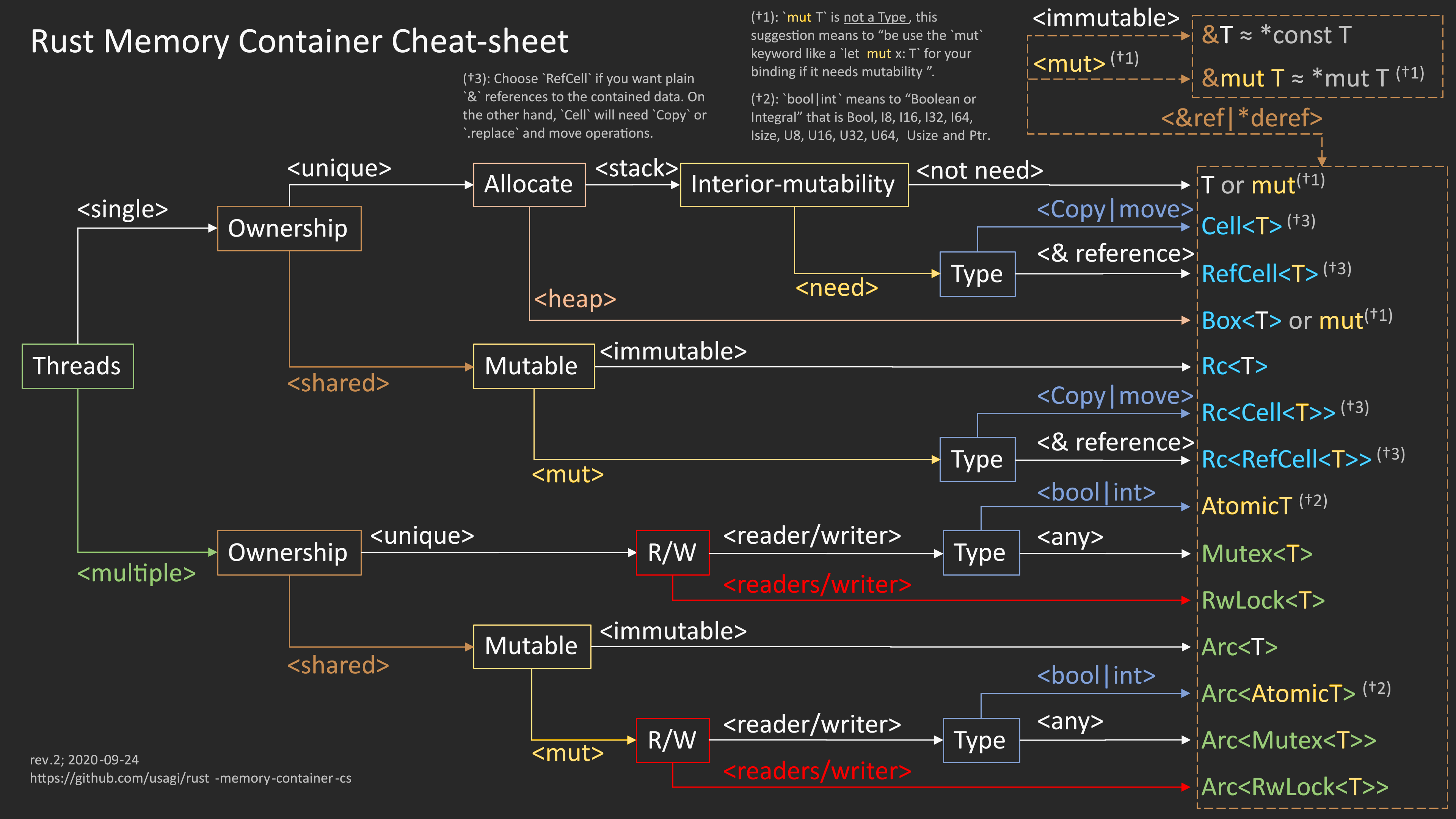Data Types
Scalar Types
Represents a single value
Integer Types
- signed range: \(-(2^{n-1}) \rightarrow 2^{n-1}-1\)
- unsigned range: \(0 \rightarrow 2^n-1\)
By default i32 is used
| Type | Description | Range |
|---|---|---|
i8 |
Integer 8 bit signed value |
-128 to 127 |
i16 |
Integer 16 bit signed value |
-32'768 to 32'767 |
i32 |
Integer 32 bit signed value |
-2'147'483'648 to 2'147'483'647 |
i64 |
Integer 64 bit signed value |
-9'223'372'036'854'775'808 to 9'223'372'036'854'775'807 |
i128 |
Integer 128 bit signed value |
-128 to 127 |
isize |
Integer architecture dependend signed value | depends on architecture |
u8 |
Integer 8 bit unsigned value |
0 to 255 |
u16 |
Integer 16 bit unsigned value |
0 to 65'535 |
u32 |
Integer 32 bit unsigned value |
0 to 4'294'967'295 |
u64 |
Integer 64 bit unsigned value |
0 to 18'446'744'073'709'551'615 |
u128 |
Integer 128 bit unsigned value |
0 to 340.282'366'920'938'463e36 |
usize |
Integer architecture dependend unsigned value | depends on architecture |
Literals
Can be separated by an _ for easier read.
| Number literal | Example |
|---|---|
| Decimal | 98_222 |
| Hex | 0xff |
| Octal | 0o77 |
| Binary | 0b1111_0000 |
Byte (u8 only) |
b'A' |
Floating-Point Types
let x = 2.0; // f64 double precision
let y: f32 = 3.0; // f32 single precision
bool Boolean Type
Used in conditionals. One bytes sized.
let t = true; // type inferred
let f: bool = false; // with explicit type annotation
char Character Type
let c = 'z'; // type inferred
let z: char = 'Z'; // with explicit type annotation
let heart_eyed_cat = '😻'; // utf-8 support
Compound Types
Type Tuple
Grouping together different values of differnt types.
// create a tuple
let tup: (i32, f64, u8) = (50, 6.4, 1);
// destructing a tuple
let (x,y,z) = tup;
// access a single element
let w = tup.0; // 50
// tuple without any value is unit
// represent empty value, empty return type
()
Array Types
Arrays are fixed size and live in the stack
Declaring arrays
# declare an array
let arr = [1, 2, 3, 4, 5];
let arr = ["Monday", "Thuesday", "Wednesday", "Thursday", "Friday"];
# declare an array with its type
les arr : [<type>;<nbrElements>] = [1, 2, 3, 4, 5];
les arr : [i32;5] = [1, 2, 3, 4, 5];
# initialise array with same values
let arr = [<initvalue>; <nbrElements>]
let arr = [3; 5]; // equal to let arr = [3, 3, 3, 3, 3];
Accessing arrays
# unmutable array
let arr = [1, 2, 3, 4, 5];
let first = arr[0]; // 1
let second = arr[1]; // 2
let last = arr[arr.len(-1)]; // 5
let slice = &arr[1..4] // [2, 3, 4]
let slice = &arr[1..=4] // [2, 3, 4, 5]
# mutable array
let mut arr = [1, 2, 3, 4, 5];
let slice = &mut arr[1..4] // [2 ,3 ,4]
slice[0] = 6 // [6, 3, 4]
Array functions
let size = arr.len() // get length of an array
println!("{:?}", arr); // print array with Debug trait
String Type
String is a dynamic datatype which can grow and shrink over time. It hold multiple char <char> The data itself is stored in the heap and the String representation ptr, lengthand capacityis stored in the stack memory.
String Literal
let s = String::from("hello");
s.push_str(", world!");
Slice Types
let a = [1, 2, 3, 4, 5];
let slice = &a[1..3];
assert_eq!(slice, &[2, 3])
String slices
Reference to part of a string- It contains a pointer to that start of the data and a length.
let s = String::from("hello world");
let hello = &s[0..5]; // referencing word hello
let world = &s[6..11]; // referencing word world
let s = String::from("hello");
let len = s.len();
// trailing index can be dropped if it referes to the last element
let slice = &s[3..len];
let slice = &s[3..];
// preceding index can be dropped if it referes to the 0 element
let slice = &s[0..len];
let slice = &s[..];
enum
enum creates a type which can hold one of different variants.
enum SimpleEnum {
FirstVariant,
SecondVariant,
ThirdVariant,
}
enum ComplexEnum {
Nothing,
Something(u32),
LotsOfThings {
usual_struct_stuff: bool,
blah: String,
}
}
enum also can hold values
enum IpAddrKind {
V4(u8, u8, u8, u8), // enum variants with list u8 data
V6(String), // enum variants with string data
}
enum Message {
Quit, // variant with no data
Move { x: i32, y: i32 }, // variant with anonymous struct
Write(String), // variant with string
ChangeColor(i32, i32, i32), // variant with three integers
}
impl Message {
fn some_function() {
println!("some text")
}
}
fn main() {
let localhost = IpAddrKind::V4(127, 0, 1, 1);
}
match goes well with enums because all variants need to be matched.
enum Coin {
Rappen,
Franken,
Zweifänkler,
Fünfliber,
}
fn value in rappen(coin: Coin) -> u8 {
match coin {
Coin::Rappen => 5,
Coin::Franken => 100,
Coin::Zweifränkler => 200,
Coin::Fünfliber => 500,
}
}
Option
Option is also an enumof a generic types. It contains None or Some(). It is included by default in the scope.
enum Option<T> {
None, // no value
Some(T), // some value
}
Examples of Optional types.
les some_number = Some(5); // type Option<i32> inferred
les some_string = Some("a string"); // type Option<&str> inferred
les absent_number: Option<i32> = None; // type can't be inferred
To extract a value from an Optional all possible variants needs to be covered .
let x: i8 = 5;
let y: Option<i8> = Some(5);
// use value of y if there is Some otherwise use default value
let sum = x + y.unwrap_or(0);
fn plus_one(x: Option<i32>) -> Option<i32> {
match x {
None => None,
Some(i) => Some(i+1),
}
}
Result
Result is also an enum of generic types. It contains a Ok value or an Err.
enum Result<T, E> {
Ok(T),
Err(E),
}
struct
Block of data grouped together. Can derive traits and implement methods or associated methods
#[derive(Debug)] // basic debug trait implementation
struct Rectangle {
width: u32,
height: u32
}
// multiple impl possible
impl Rectangle {
// Method (function tied to an instance of a struct)
fn area(&self) -> u32 {
self.width * self.height
}
fn can_hold(&self, rectangle: &Rectangle) -> bool {
let area1 = self.area();
let area2 = rectangle.area();
return area1 > area2;
}
}
impl Rectangle {
// associated method (missing the &self, not tied to an instance of a struct
fn square(size: u32) -> Self {
Rectangle {
width: size,
height: size
}
}
}
fn main() {
let rect = Rectangle {
width: 30,
height: 50,
};
let rect1 = Rectangle {
width: 20,
height: 40,
};
let rect2 = Rectangle {
width: 40,
height: 50,
};
let _rect3 = Rectangle::square(30);
println!("rect can hold rect1: {}", rect.can_hold(&rect1));
println!("rect can hold rect2: {}", rect.can_hold(&rect2));
println!("rect: {:?}", rect); // debug print
println!("rect: {:#?}", rect); // debug print with line fix
println!("The width of rect is {} pixels", rect.width);
println!("The area of rect is {} pixels", rect.area());
}
Collections
Dynamic datatypes (partly shown above) stored in the heap and can shrink and grow over time.
vec Vector
vec can store only one type of elements
Creating vector
let v:Vec<i32> = Vec::new(); // type can't be inferred and needs to be explicitaly mentioned
v.push(1);
v.push(2);
v.push(3);
let v2 = vec![1,2,3]; // type can be inferred. the vec! macro allows initilising the vector from start
Accessing vector elements
let v = vec![1,2,3,4,5];
// accessing an existing element
let third: = &v[2];
println!("The third element is {}", third);
// accessing inexisting element
let twenty: = &v[20]; // possible but out of bound error during runtime
// using get method
match v.get(20) {
Some(twenty) => println!("The twenty element is {}", twenty),
None => println!(There is no twenty element)
}
// iterating over all elements read only
for i in &v {
println!("{}", i)
}
// iterating over all elements
for i in &mut v {
*i += 50;
}
For a vector to represent multiple types at the same time a enum can be used
enum SpreadsheetCell {
Int(i32),
Float(f64),
Text(String),
}
let row = vec![
SpreadsheetCell::Int(3),
SpreadsheetCell:Text(String::from("blue")),
SpreadsheetCell::Float(10.12),
];
match &row[1] {
SpreadsheetCell::Int(i) => println!("{}", i),
_ => println!("Not a integer!")
};
String
Are encoded at UTF-8 encoded bytes. Each character can have between 1-3 bytes.
// creating a string
let s1 = String::new(); // String type
let s2 = "initial content"; // &str type
let s3 = s2.to_string(); // String type
let s4 = String::from("initial contents"); // String type
// appending to a string
let mut s = String::from("foo");
s.push_str("bar"); // push string slice
s.push('!'); // push char
let s1 = String::from("Hello, ");
let s2 = String::from("world!");
let s3 = format!("{}{}", s1, s2);
Indexing into a String
let namaste: String = Strong::from(“नमस्ते”);
// bytes representation
// [224, 164, 168, 224, 164, 174, 224, 164, 184, 224, 165, 141, 224, 164, 164, 224, 165, 135]
for b in “नमस्ते”.bytes() {
println!("{}", b);
}
// char representation
// ['न', 'म', 'स', '्', 'त', 'े']
for c in “नमस्ते”.chars() {
println!("{}", c);
}
// grapheme clusters
// ["न", "म", "स्", "ते"]
use unicode_segmentation::UnicodeSegmentation;
for g in “नमस्ते”.graphemes(true) {
println!("{}", g);
}
HashMap's
Allows to store key-value pairs
use std:collection::HashMap
let blue = String::from("Blue");
let yellow = String::from("Yellow");
let mut scores = HasMap::new();
scores.insert(blue, 10); // ownership of Strings are moved into the HashMap
scores.insert(yellow, 50);
// accessing and element
let team_name = String::from("Blue");
let score = scores.get(&team_name);
// iterating over HashMap
for (key, value) in &scores {
println!("{}: {}", key, value);
}
Updating the HashMap
let mut scores = HashMap::new();
scores.insert(String::from("Blue"), 10);
scores.insert(String::from("Yellow"), 20);
// write an entry if None exist
scores.entry(String::from("Yellow")).or_insert(30);
scores.entry(String::from("Yellow")).or_insert(40);
Example word count
let text = "Hello world wonderful world";
let mut map = HashMap::new();
for word in text.split_whitespace() {
let count = map.entry(word).or_insert(0);
*count += 1;
}
println!("{:?}", map);
Smart Pointers
Smart Pointers are datastructure that act like a pointer but have added functionalities added on. Smart Pointers own the data which they point to.
Strings and Vectors are Smart Pointers. All Smart Pointers implement the two traits:
deref- Allows instances of Smart Pointer struct accessed as referencesdrop- used if an instance of a Smart Pointer gets out of scope
Box Smart Pointer
On the stack a pointer is stored and pointing to some arbitary sized data on the heap. Box don't have many overhead.
To be used for:
- Type were the exact type size can't be know at compile time
- Large amount of data and transfering the owernership without copying it.
- Own a value and want to implement a specific trait (this is a trait object)
fn main () {
let b = Box::new(5);
println!("b = {}", b)
} // Box b goes here out of scope and will be deallocated
Example application, recursive enum
// recursive enum
enum List {
Cons(i32, Box<List>),
Nil,
}
use List::{Cons, Nil}
fn main() {
let list = Cons(1, Box::new(Cons(2, Box::new(Cons(3, Box::new(Nil))))));
}
Reference Counting Rc Smart Pointer
For single value which has multiple owners. Keeps track the number of references to a value. Once zero the variable will get cleaned up. This example works only for single threaded programs:
use std::rc:Rc;
enum List {
Cons(i32, Rc<List>),
Nil,
}
use crate::List::{Cons, Nil};
fn main() {
lat a = Rc::new(Cons(5, Rc::new(Cons(10, Rc::new(Nil)))));
println!("count after creating a = {}", Rc::strong_count(&a));
// two variants of cloning resp. increasing the reference counter
lat b = Cons(3, Rc::clone(&a)); // add to refrerence counter
println!("count after creating b = {}", Rc::strong_count(&a));
{
lat c = Cons(4, a.clone()); // add to reference counter
println!("count after creating c = {}", Rc::strong_count(&a));
}
println!("count after c goes out of scope = {}", Rc::strong_count(&a));
}
count after creating a = 1
count after creating b = 2
count after creating c = 3
count after c goes out of scope = 2
RefCell Smart Pointer
Allows checking of the borrowing rules at runtime. Only possible to used in single threaded application. It allows multiple onwership to a data structure.
It is important to note that using a RefCell can introduce a race condition if the vector is modified by another thread while you are trying to modify it. To avoid this, you should only use a RefCell in a safe context, such as a single-threaded application or a thread-safe function.
use std::cell::RefCell;
fn main() {
let mut strings = vec![String::from("Hello"), String::from("World")];
let ref_cell = RefCell::new(&mut strings);
*ref_cell.borrow_mut()[0] = String::from("Goodbye");
println!("{:?}", strings);
}
Operations
fn main() {
// addition
let sum = 5 + 10;
// subtraction
let difference = 95.5 - 4.3;
// multiplication
let product = 4 * 30;
// division
let quotient = 56.7 / 32.2;
let truncated = -5 / 3; // Results in -1
// remainder
let remainder = 43 % 5;
}