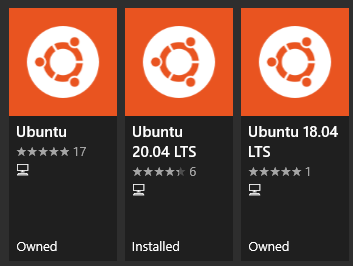WSL
WSL means Windows Subsystem for Linux. There are two version available, this page is dedicated to wsl2.
Once wsl is installed new Linux distributions can be installed on the Windows Store.
In addition docker for windows also runs on wsl2 see more informations Docker Page.
Additional Information
Commands
# shows images available on wsl including version
wsl -l -v
# change wsl image to version 2
wsl --set-version <distro-name> 2
# set all new images to wsl version 2
wsl --set-default-version 2
# start linux shell
wsl
# start specific distributions
wsl --distribution Ubuntu-20.04
Cmder
wsl can be easily integrated into cmder.
Settings Startup Tasks
Task for open wsl shell
wsl -cur_console:pm:/mnt
Task for open specific distribution
wsl --distribution Ubuntu-20.04 -cur_console:pm:/mnt