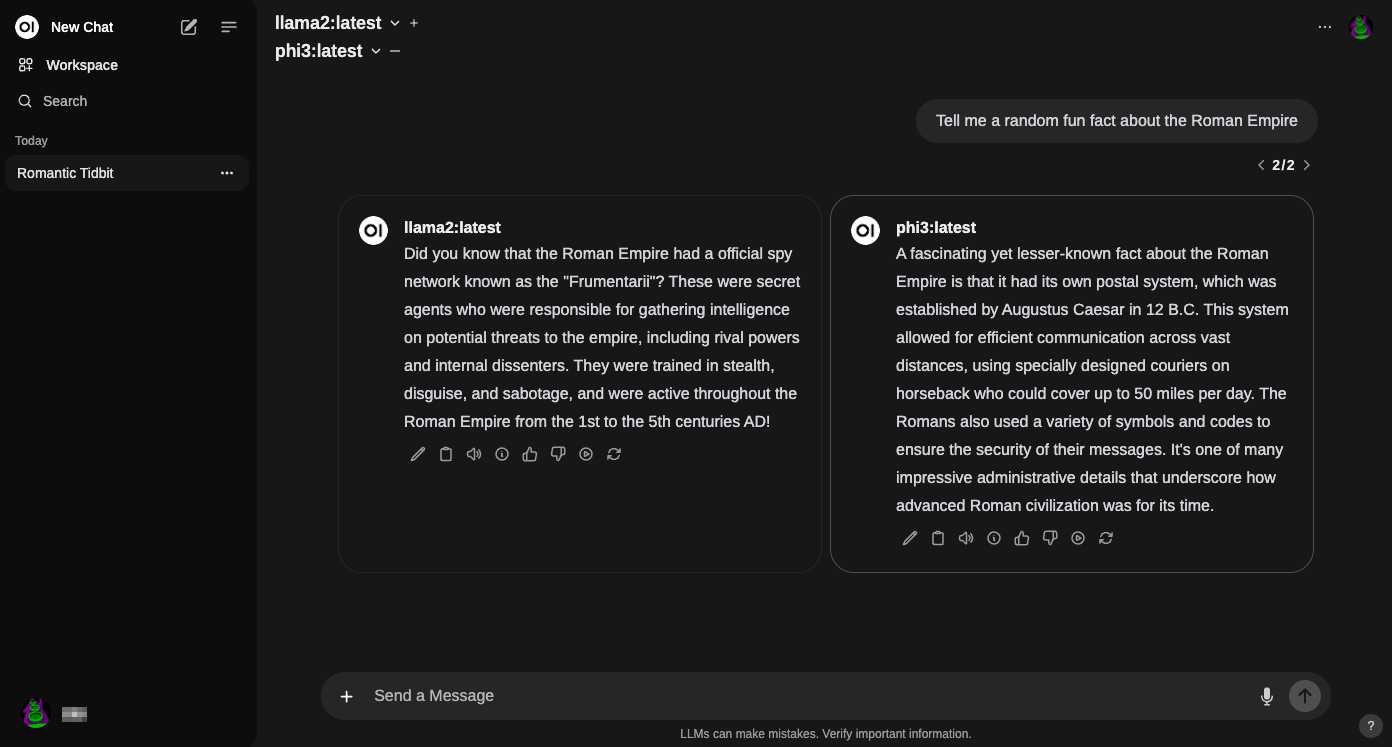OpenWeb UI
Open WebUI is an extensible, self-hosted UI that runs entirely inside of Docker. It can be used either with Ollama or other OpenAI compatible LLMs, like LiteLLM or my own OpenAI API for Cloudflare Workers.
Assuming you already have Docker and Ollama running on your computer, installation is super simple.
docker run -d -p 3000:8080 --add-host=host.docker.internal:host-gateway -v open-webui:/app/backend/data --name open-webui --restart always ghcr.io/open-webui/open-webui:main
To update the installation you can do it with Watchtower:
docker run --rm --volume /var/run/docker.sock:/var/run/docker.sock containrrr/watchtower --run-once open-webui
After the docker has been downloaded and runns go to http://localhost:3000, make an account, and start chatting away!
The interface is very similar to the ChgatGPT interface but has a few more features like the ability to train your own models, and a more user-friendly interface. You can
- Create a new model
- Chat with multiple models at the same time
- Load modelfiles which are similar to GPT's
- and more ...
Image generation
For image generation you can use AUTOMATIC1111/stable-diffusion-webui. for the installation process on Apple Silicon see: https://github.com/AUTOMATIC1111/stable-diffusion-webui/wiki/Installation-on-Apple-Silicon.
The url for using it into openWeBUI will be by default: http://127.0.0.1:7860
in short:
- Install requirements
brew install cmake protobuf rust python@3.10 git wget - Clone repo
git clone https://github.com/AUTOMATIC1111/stable-diffusion-webui - Download and copy models/checkpoints from here
- launch the server
cd stable-diffusion-webui ./webui.sh --api