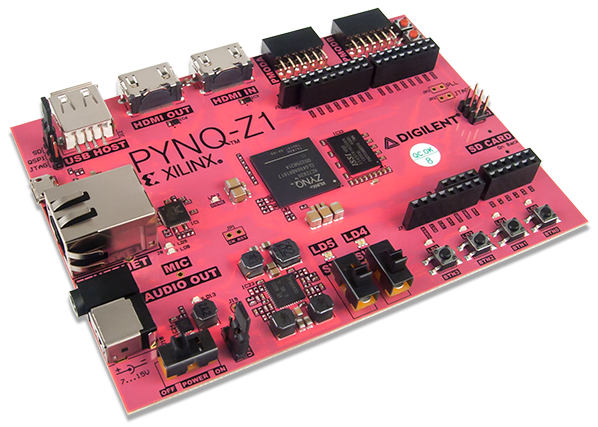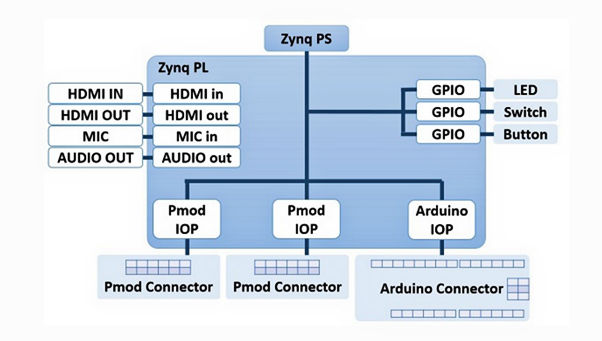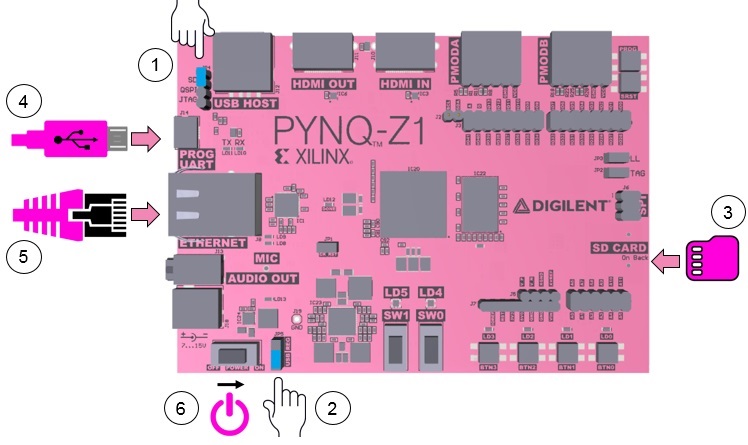Xilinx PYNQ-Z1
Additional Informations
- PYNQ.io Webpage
- PYNQ ReadtheDocs
- PYNQ Github Source Code
- FINN Deep Neural Network Webpage
- My Pynq repo
Contents
Introduction
PS= Processing SystemPL= Program Logic
Important Linux Commands
# Shutdown
shutdown now
# Restart
shutdown -r now
Xilinx Zynq FPGA
The core of a PYNQ Board is a Xilinx ZYNQ-7000 SoC.
Start
Program the SDCard image with Rufus
- JP5 Power Selection Set to USB
- JP4 Boot Selection - Set to SDCard
Access
By default access is grated with the following account
| Hostname | User | Password |
|---|---|---|
pynq |
xilinx |
xilinx |
Ethernet
There is Jupter and Jupyterlab installed it can be accessed by the browser
- Jupyter Notebooks http://192.168.2.99 or http://pynq.local
- Jupyterlab Notebooks http://192.168.2.99/lab or http://pynq.local/lab
USB
USB Serial Terminal can be accessed via putta via the microUSB interface. Terminal Settings are:
- Speed :
115200 baud - Datasize :
8 bits - Stopbit :
1 bit - Parity :
No parity - Flow :
No Flow Control
Samba
Samba, a file sharing service, is running on the board. This allows you to access the Pynq home area as a network drive, to transfer files to and from the board.
\\192.168.2.99\xilinx
# or
\\pynq.local\xilinx